1. What is Antivirus System Pro?
It is sticky anti-virus program that falls into unsafe application list. It leads user on to pay for licensed program version by displaying quite a number of assumed warning messages and alerts. All of the notifications generated by Antivirus System Pro are fictitious and are displayed on purpose to scare and lead user to believe that purchasing Antivirus System Pro will solve all the problems related to computer security. Unfortunately Antivirus System Pro is malicious program itself.
Here is an example of Windows Security Alert: Windows reports that computer is infected. Antivirus software helps to protect your computer against viruses and other security threats. Click here for the scan you computer. Your system might be at risk now.
All versions of Windows are attackable by Antivirus System Pro. The program is set to run PC scan each time it is launched. Right after the scan, warning window offering to clean and protect PC pops up. It happens each time Windows are booted up, what becomes very annoying.
Keep in mind, that Antivirus System Pro will remain incapable even after the purchase has been made, because it is the program considered to be spyware!
Related threats: Spyware Protect 2009, Windows Security Suite
Here is an example of Windows Security Alert: Windows reports that computer is infected. Antivirus software helps to protect your computer against viruses and other security threats. Click here for the scan you computer. Your system might be at risk now.
All versions of Windows are attackable by Antivirus System Pro. The program is set to run PC scan each time it is launched. Right after the scan, warning window offering to clean and protect PC pops up. It happens each time Windows are booted up, what becomes very annoying.
Keep in mind, that Antivirus System Pro will remain incapable even after the purchase has been made, because it is the program considered to be spyware!
Related threats: Spyware Protect 2009, Windows Security Suite
2. Antivirus System Pro screen shot:
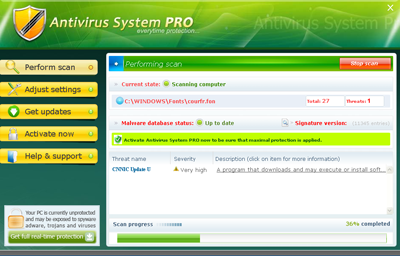
3. How to remove Antivirus System Pro:
- Internet connection might be disabled or Internet browser might be blocked by Antivirus System Pro, so it won't be possible to download any files to infected computer. In this case please download all files required for Antivirus System Pro removal to another computer and then transfer them on the infected one using CD/DVD or USB flash drive.
- To remove Antivirus System Pro download Spyware Doctor and install the program (for the installation guide click here). Before installation, make sure all other programs and windows are closed.
-
After the installation, computer scan should be started automatically. If so, please move to the next step. If not, click "Status" on the left side menu and press "Scan Now" button to run computer scanner as shown in the picture below:
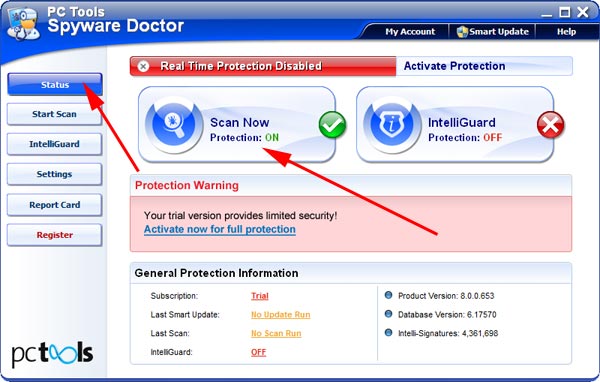
-
After the scan has been completed and scan results have been generated, press "Fix Checked" button to remove Antivirus System Pro.

- Restart the computer to complete Antivirus System Pro removal procedure.