
In the
File Download dialog box press
Run to get Malwarebytes' Anti-Malware Setup file
mbam-setup.exe.

Select the language to use during the installation and click
OK.

Save all your work and make sure all other programs are closed. Hit
Next Licence Agreement
Licence Agreement. Select
I accept the Agreement, hit
Next and follow the installation instructions for the program.

After
Completing the Malwarebytes' Anti-Malware Setup Wizard appeared, make sure the boxes next to
Update Malwarebytes' Anti-Malware and
Launch Malwarebytes' Anti-Malware are checked and click
Finish.

Wait till the update is complete and the message "The database has been successfully updated from version XXXX to version XXXX" appears.

After Malwarebytes' Anti-Malware program has been launched, check
Perform quick scan and click
Scan.

Wait till the scan is finished and message "The scan completed successfully" appears.

Click
Show Results.

Make sure the boxes are checked next to found threats and click
Remove Selected.

Restart the computer.
 In the File Download dialog box press Run to get Malwarebytes' Anti-Malware Setup file mbam-setup.exe.
In the File Download dialog box press Run to get Malwarebytes' Anti-Malware Setup file mbam-setup.exe.
 Select the language to use during the installation and click OK.
Select the language to use during the installation and click OK.  Save all your work and make sure all other programs are closed. Hit Next
Save all your work and make sure all other programs are closed. Hit Next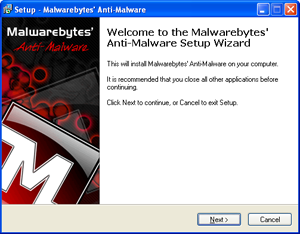
 Licence Agreement. Select I accept the Agreement, hit Next and follow the installation instructions for the program.
Licence Agreement. Select I accept the Agreement, hit Next and follow the installation instructions for the program. 
 After Completing the Malwarebytes' Anti-Malware Setup Wizard appeared, make sure the boxes next to Update Malwarebytes' Anti-Malware and Launch Malwarebytes' Anti-Malware are checked and click Finish.
After Completing the Malwarebytes' Anti-Malware Setup Wizard appeared, make sure the boxes next to Update Malwarebytes' Anti-Malware and Launch Malwarebytes' Anti-Malware are checked and click Finish. 
 Wait till the update is complete and the message "The database has been successfully updated from version XXXX to version XXXX" appears.
Wait till the update is complete and the message "The database has been successfully updated from version XXXX to version XXXX" appears.  After Malwarebytes' Anti-Malware program has been launched, check Perform quick scan and click Scan.
After Malwarebytes' Anti-Malware program has been launched, check Perform quick scan and click Scan. 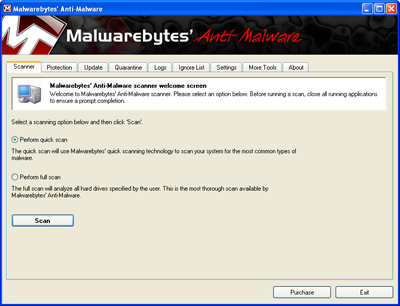
 Wait till the scan is finished and message "The scan completed successfully" appears.
Wait till the scan is finished and message "The scan completed successfully" appears.  Click Show Results.
Click Show Results. 
 Make sure the boxes are checked next to found threats and click Remove Selected.
Make sure the boxes are checked next to found threats and click Remove Selected. 
 Restart the computer.
Restart the computer. 