1. What is Your PC Protector?
Your PC Protector is a deceptive computer security application that is technically referred as scareware or rogue computer software. Comparing behavior and appearance, Your PC Protector is similar to Windows Police Pro and Windows Antivirus Pro rogue programs. Your PC Protector performance is inextricably linked with methods of victim frightening and persuasion that the computer has been infected.
In order to frighten user Your PC Protector uses corrupt computer scanner that detects non-existent threats, which later are placed in a report to notify victim about found computer threats. To enhance victim's belief in false viruses, Your PC Protector is advertised by faked Windows Security Center, which makes an impression that the program is recommended by Windows. Your PC Protector will also show alert window falsely stating that "Your PC Protector has found infected documents or programs" under the following files:
How to recover .EXE file extension
Editing Windows Registry is complicated and should be performed by advanced computer user. Use this guide at your own risk.
In order to frighten user Your PC Protector uses corrupt computer scanner that detects non-existent threats, which later are placed in a report to notify victim about found computer threats. To enhance victim's belief in false viruses, Your PC Protector is advertised by faked Windows Security Center, which makes an impression that the program is recommended by Windows. Your PC Protector will also show alert window falsely stating that "Your PC Protector has found infected documents or programs" under the following files:
- iexplorer.exe
- msimn.exe
- wmplayer.exe
- notepad.exe
- explorer.exe
- calc.exe
- user32.exe
- pools.exe
- paint.exe
- wab.exe
- setup.exe
- CluAdmin.exe
How to recover .EXE file extension
Editing Windows Registry is complicated and should be performed by advanced computer user. Use this guide at your own risk.
- Go to Start, Run and type in command.com
- In opened Dos window type (press Enter before typing new line):
cd\
cd windows
copy regedit.exe regedit.com
start regedit.com - In the left side of opened Registry Editor window, navigate to
HKEY_CLASSES_ROOT\exefile\shell\open\command - double click Default value in the right side of Registry Editor window.
- Under Value data, delete existing value and type in "%1" %* (quotes included!)
- Press OK
- EXE files should be running now
2. Your PC Protector screen shot:

3. How to remove Your PC Protector:
- Internet connection might be disabled or Internet browser might be blocked by Your PC Protector, so it won't be possible to download any files to infected computer. In this case please download all files required for Your PC Protector removal to another computer and then transfer them on the infected one using CD/DVD or USB flash drive.
- To remove Your PC Protector download Spyware Doctor and install the program (for the installation guide click here). Before installation, make sure all other programs and windows are closed.
-
After the installation, computer scan should be started automatically. If so, please move to the next step. If not, click "Status" on the left side menu and press "Scan Now" button to run computer scanner as shown in the picture below:
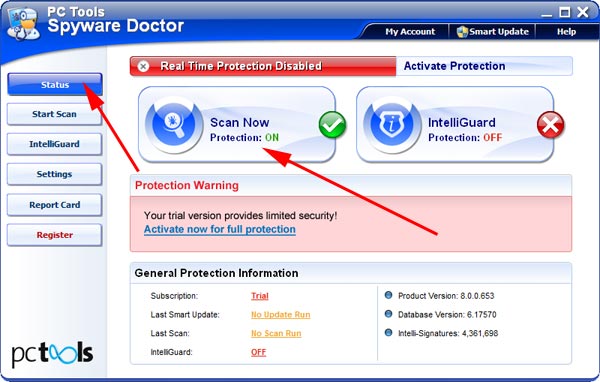
-
After the scan has been completed and scan results have been generated, press "Fix Checked" button to remove Your PC Protector.

- Restart the computer to complete Your PC Protector removal procedure.
Your PC Protector will also display the following security warnings, which are false alerts and should not be responded:
- Security Warning. Your computer continues to be infected with harmful viruses. In order to prevent permanent loss of your information and credit card data theft please activate your antivirus software. Click here to enable protection.
- Infiltration Alert. Your computer is being attacked by an Internet Virus. It could be a password stealing attack, a trojan-dropper or similar. Do you want Your PC Protector to block this attack?
- Internet attack attempt detected. Somebody is truing to attack your PC: This can result in loss of your personal information and infection other computers connected to your network. Click here to prevent attack.
- Security Warning. There are critical system files on your computer that were modified by malicious program. It will cause unstable work of your system and permanent data loss. Click here to undo performed modifications and remove malicious software (Highly recommended).
- Warning: Infection is Detected. Windows has found spyware infection on your computer! Click here to update your Windows antivirus software...
4. Your PC Protector files:
C:\Program Files\Your PC Protector\Your PC Protector.exe5. Hijackthis entries:
O2 - BHO: ADC PlugIn - {77DC0Baa-3235-4ba9-8BE8-aa9EB678FA02} - C:\Program Files\adc32.dll |
O23 - Service: Adobe Update Service (AdbUpd) - Unknown owner - C:\Program Files\svchost.exe |