1. What is Security Essentials 2010?
Security Essentials 2010 is a corrupt version of computer security software that uses several methods to mislead the user and make him pay for the license of a waste program. Security Essentials 2010 is also called rogue software or misleading application and like other rogues are usually transferred to computers by Trojans that also display fake security alerts. Security Essentials 2010 belongs to the same family as Internet Security 2010.
Security Essentials 2010 like other programs of this type will simulate computer system scan, detecting viruses that ostensibly are infecting the machine. After the scan has been completed, a report with found computer threats will be displayed, which in fact do not exist. Then the user is given the choice to remove threats, requiring to purchase license in advance to have access to full functional version of the program. Security Essentials 2010 is not reliable program and will neither protect nor remove any of real computer security threats.
Security Essentials 2010 is related to the following false alerts:
How to enable Task Manager and start Security Essentials 2010 removal:
Security Essentials 2010 like other programs of this type will simulate computer system scan, detecting viruses that ostensibly are infecting the machine. After the scan has been completed, a report with found computer threats will be displayed, which in fact do not exist. Then the user is given the choice to remove threats, requiring to purchase license in advance to have access to full functional version of the program. Security Essentials 2010 is not reliable program and will neither protect nor remove any of real computer security threats.
Security Essentials 2010 is related to the following false alerts:
- System warning! | Intercepting programs that may compromise your privacy and harm your system have been detected on your PC. It's highly recommended you scan your PC right now.
- System warning! | Continue working in unprotected mode is very dangerous. Viruses can damage your confidential data and work on your computer. Click here to protect your computer.
- Critical Warning! | Your system is probably infected with a version of Trojan-Spy.HTML.Visafraud.a. This may result in website access passwords being stolen from Internet Explorer, Mozilla Firefox, Outlook etc. Click Yes to scan and remove threats. (recommended)
How to enable Task Manager and start Security Essentials 2010 removal:
- Go to Windows directory and open System32 folder (C:\Windows\system32).
- Rename file taskmgr.exe to iexplore.exe or taskmgr to iexplore if file extensions are hidden.
- Double-click renamed file iexplore or iexplore.exe. If you were able to open Task Manager go to Step5.
- If Task Manager still cannot be started, resulting in "Task Manager has been disabled by your administrator" message, go to Start -> Run, type in REG add HKCU\Software\Microsoft\Windows\CurrentVersion\Policies\System /v DisableTaskMgr /t REG_DWORD /d 0 /fand click OK. Then repeat Step3.
* Edditing Windows Registry is complicated and should be performed by advanced computer user. Use this guide at your own risk. - Under Processes tab find malicious processes and end them in order of precedence:
· smss32.exe
· SE2010.exe - Proceed by downloading Security Essentials 2010 removal tool without rebooting the computer.
2. Security Essentials 2010 screen shot:
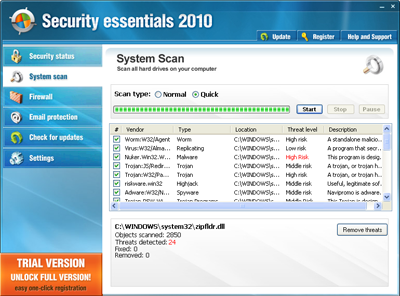
3. How to remove Security Essentials 2010:
- Internet connection might be disabled or Internet browser might be blocked by Security Essentials 2010, so it won't be possible to download any files to infected computer. In this case please download all files required for Security Essentials 2010 removal to another computer and then transfer them on the infected one using CD/DVD or USB flash drive.
- To remove Security Essentials 2010 download Spyware Doctor and install the program (for the installation guide click here). Before installation, make sure all other programs and windows are closed.
-
After the installation, computer scan should be started automatically. If so, please move to the next step. If not, click "Status" on the left side menu and press "Scan Now" button to run computer scanner as shown in the picture below:
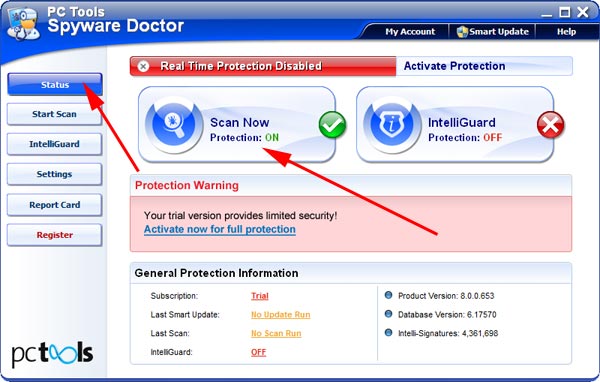
-
After the scan has been completed and scan results have been generated, press "Fix Checked" button to remove Security Essentials 2010.

- Restart the computer to complete Security Essentials 2010 removal procedure.
4. Security Essentials 2010 files:
C:\Program Files\Securityessentials2010\SE2010.exe5. Hijackthis entries:
F2 - REG:system.ini: UserInit=C:\WINDOWS\system32\winlogon32.exe |
O4 - HKLM\..\Run: [smss32.exe] C:\WINDOWS\system32\smss32.exe |
O4 - HKCU\..\Run: [smss32.exe] C:\WINDOWS\system32\smss32.exe |
O4 - HKCU\..\Run: [Security essentials 2010] C:\Program Files\Securityessentials2010\SE2010.exe |
O10 - Unknown file in Winsock LSP: c:\windows\system32\helpers32.dll |
O10 - Unknown file in Winsock LSP: c:\windows\system32\helpers32.dll |
O15 - Trusted Zone: http://*.buy-security-essentials.com |
O15 - Trusted Zone: http://*.download-soft-package.com |
O15 - Trusted Zone: http://*.download-software-package.com |
O15 - Trusted Zone: http://*.get-key-se10.com |
O15 - Trusted Zone: http://*.is-software-download.com |
O15 - Trusted Zone: http://*.buy-security-essentials.com (HKLM) |
O15 - Trusted Zone: http://*.get-key-se10.com (HKLM) |