1. What is HomeAntivirus 2010?
It's rogue computer security software, which predecessor is considered to be HomeAntivirus 2009. Home Antivirus 2010 retains its tendency to generate fictitious warnings about computer security, which in fact are fake and being displayed in order to scare user forcing him to take inadequate solutions, such as making money transfers for unreliable computer software. Most corrupt anti-virus programs do have a lot promising name and appearance, but nothing about reliability, security or efficiency. Such programs should be voided, or if the computer has already been attacked by one of those, a qualified assistance must be delivered.
Home Antivirus 2010 behaviour is very annoying as the program begins computer scan each time Windows are started, generating exaggerated scan report, containing bogus and misleading virus names, even if the computer is free from any sort of threats. Against all the odds, licensed Home Antivirus 2010 version will be offered, which costs around 40 US Dollars. Even after the purchase, the program remains ineffective and incapable to clean infected computer. PCinDanger suggests you not to install, buy or have any other issues with Home Antivirus 2010, because this anti-virus program is a computer threat itself.
Your computer is infected alert generated by Home Antivirus 2010:
Windows has detected spyware infection!
It is recomended to use special antispyware tools to prevent data loss. Winsodws will now download and install the most up-to-date antispyware for you.
Click here to protect your computer from spyware!
Home Antivirus 2010 behaviour is very annoying as the program begins computer scan each time Windows are started, generating exaggerated scan report, containing bogus and misleading virus names, even if the computer is free from any sort of threats. Against all the odds, licensed Home Antivirus 2010 version will be offered, which costs around 40 US Dollars. Even after the purchase, the program remains ineffective and incapable to clean infected computer. PCinDanger suggests you not to install, buy or have any other issues with Home Antivirus 2010, because this anti-virus program is a computer threat itself.
Your computer is infected alert generated by Home Antivirus 2010:
Windows has detected spyware infection!
It is recomended to use special antispyware tools to prevent data loss. Winsodws will now download and install the most up-to-date antispyware for you.
Click here to protect your computer from spyware!
2. HomeAntivirus 2010 screen shot:
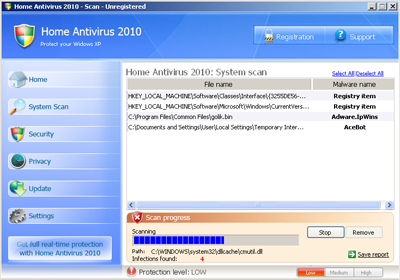
3. How to remove HomeAntivirus 2010:
- Internet connection might be disabled or Internet browser might be blocked by HomeAntivirus 2010, so it won't be possible to download any files to infected computer. In this case please download all files required for HomeAntivirus 2010 removal to another computer and then transfer them on the infected one using CD/DVD or USB flash drive.
- To remove HomeAntivirus 2010 download Spyware Doctor and install the program (for the installation guide click here). Before installation, make sure all other programs and windows are closed.
-
After the installation, computer scan should be started automatically. If so, please move to the next step. If not, click "Status" on the left side menu and press "Scan Now" button to run computer scanner as shown in the picture below:
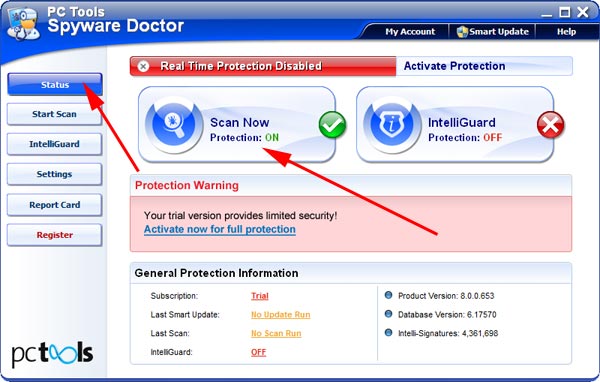
-
After the scan has been completed and scan results have been generated, press "Fix Checked" button to remove HomeAntivirus 2010.

- Restart the computer to complete HomeAntivirus 2010 removal procedure.
4. HomeAntivirus 2010 files:
HomeAntivirus2010.exe5. Hijackthis entries:
O4 - HKLM\..\Run: [Home Antivirus 2010] "C:\Program Files\HomeAntivirus2010\HomeAntivirus2010.exe" /hide |