1. What is XP Guardian, XP Internet Security and XP AntiSpyware 2010?
XP Guardian, XP Internet Security and XP AntiSpyware 2010 are corrupt computer security programs, classified as rogue software because of fraudulent and illegal performance. The programs are identical (only titles are different) and affect Windows XP systems. The main idea is to trick internet user into believing that the computer system is infected and sell one of these useless and ineffective PC security programs - XP Guardian, XP Internet Security or XP AntiSpyware 2010. Other possible titles:
Due to the impact of rogue software, internet browser (Internet Explorer, Mozilla Firefox) will be hijacked and for this reason user attempt to open any Web page will fail resulting in a message "Internet Explorer alert. Visiting this site may pose a security threat to your system!". Trying to start Internet browser will result in fake Firewall alert:

In order to mislead and frighten the user whose computer has already been infected, a wide range of security alerts will be displayed, thus making victim to panic and take hasty decisions. Below are examples of such alerts:
To start XP Guardian, XP Internet Security or XP AntiSpyware 2010 removal process:
- XP Guardian 2010
- XP Internet Security 2010
- XP Antivirus Pro
Due to the impact of rogue software, internet browser (Internet Explorer, Mozilla Firefox) will be hijacked and for this reason user attempt to open any Web page will fail resulting in a message "Internet Explorer alert. Visiting this site may pose a security threat to your system!". Trying to start Internet browser will result in fake Firewall alert:

In order to mislead and frighten the user whose computer has already been infected, a wide range of security alerts will be displayed, thus making victim to panic and take hasty decisions. Below are examples of such alerts:
- Security breach! Beware! Spyware infection was found. Your system security is at risk. Private information may get stolen, and your PC activity may get monitored. Click for an anti-spyware scan.
- Privacy threat! Spyware intrusion detected. Your system is infected. System integrity is at risk. Private data can be stolen by third parties, including credit card details and passwords. Click here to perform a security repair.
- System danger! Your system security is in danger. Privacy threats detected. Spyware, keyloggers or Trojans may be working in the background right now. Perform an in-depth scan, and removal now, click here.
- Tracking software found! Your PC activity is being monitored. Possible spyware infection. Your data security may be compromised. Sensitive data can be stolen. Prevent damage now by completing a security scan.
- Stealth intrusion! Infection detected in the background. Your computer is now attacked by spyware and rogue software. Eliminate the infection safely, perform a security scan and deletion now.
- System hijack! System security threat was detected. Viruses and/or spyware may be damaging your system now. Prevent infection and data loss or stealing by running a free security scan.
To start XP Guardian, XP Internet Security or XP AntiSpyware 2010 removal process:
- Download ExeRepair.reg to Desktop. If there's no Internet connection, open Task Manager (Ctrl+Alt+Delete), find process named csrsc.exe and end it. This should temporarily restore Internet connection.
If there's still no Internet connection, download file to Removable Disk on any other computer and transfer the file to the one that has been infected (save file to Desktop). - Double click ExeRepair.reg file.
- Click Yes and then OK.
- Download removal tool, install it (how to?) and run computer scan.
2. XP Guardian, XP Internet Security and XP AntiSpyware 2010 screen shot:
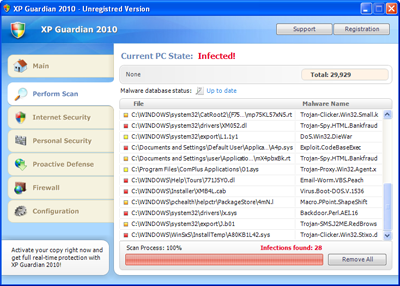
3. How to remove XP Guardian, XP Internet Security and XP AntiSpyware 2010:
- Internet connection might be disabled or Internet browser might be blocked by XP Guardian, XP Internet Security and XP AntiSpyware 2010, so it won't be possible to download any files to infected computer. In this case please download all files required for XP Guardian, XP Internet Security and XP AntiSpyware 2010 removal to another computer and then transfer them on the infected one using CD/DVD or USB flash drive.
- To remove XP Guardian, XP Internet Security and XP AntiSpyware 2010 download Spyware Doctor and install the program (for the installation guide click here). Before installation, make sure all other programs and windows are closed.
-
After the installation, computer scan should be started automatically. If so, please move to the next step. If not, click "Status" on the left side menu and press "Scan Now" button to run computer scanner as shown in the picture below:
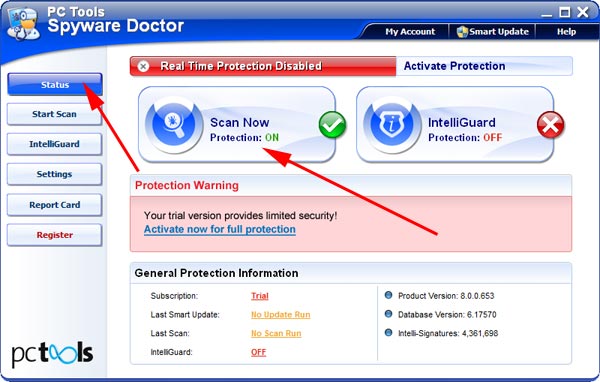
-
After the scan has been completed and scan results have been generated, press "Fix Checked" button to remove XP Guardian, XP Internet Security and XP AntiSpyware 2010.

- Restart the computer to complete XP Guardian, XP Internet Security and XP AntiSpyware 2010 removal procedure.