1. What is Win 7 Guardian, Win 7 Internet Security and Win 7 Antispyware 2010?
Win 7 Guardian, Win 7 Internet Security and Win 7 Antispyware 2010 are malicious and unreliable programs that pretend to be computer security software. The basic idea is to trick internet user into believing that the computer system is infected using unauthorized methods. These programs are classified as Rogue Software and affect computers that have Windows 7 OS installed.
Other possible names:
User is also being tricked by fake security alerts and warnings that alert about "Security breach", "Privacy threat", "Stealth intrusion", "System hijack", etc. The essence of such warnings is to convince user that his computer system is at risk. Acting on these warnings by clicking on them opens Win 7 Guardian, Win 7 Internet Security or Win 7 Antispyware 2010 rogue program, which displays user a list of threats that have been assumingly found on the computer.
Do not make any payments, because these programs are helpless to cope with serious viruses and do not protect computer.
If you managed to exit rogue application by ending the main rogue process av.exe, Win 7 Guardian, Win 7 Internet Security or Win 7 Antispyware 2010 will be started again along with any other computer program that has been opened. To protect itself, rogue software will block any application that could remove it. Therefore, before installing any spyware removal tool, EXE file extension has to be fixed first (see below).
To start Win 7 Guardian, Win 7 Internet Security and Win 7 Antispyware 2010 removal process:
Other possible names:
- Antivirus Win 7 2010
- Win 7 Guardian 2010
- Win 7 Antivirus Pro
- Win 7 Antivirus Pro 2010
- Win 7 Internet Security 2010
User is also being tricked by fake security alerts and warnings that alert about "Security breach", "Privacy threat", "Stealth intrusion", "System hijack", etc. The essence of such warnings is to convince user that his computer system is at risk. Acting on these warnings by clicking on them opens Win 7 Guardian, Win 7 Internet Security or Win 7 Antispyware 2010 rogue program, which displays user a list of threats that have been assumingly found on the computer.
Do not make any payments, because these programs are helpless to cope with serious viruses and do not protect computer.
If you managed to exit rogue application by ending the main rogue process av.exe, Win 7 Guardian, Win 7 Internet Security or Win 7 Antispyware 2010 will be started again along with any other computer program that has been opened. To protect itself, rogue software will block any application that could remove it. Therefore, before installing any spyware removal tool, EXE file extension has to be fixed first (see below).
To start Win 7 Guardian, Win 7 Internet Security and Win 7 Antispyware 2010 removal process:
- Download ExeRepair.reg to Desktop. If there's no Internet connection, open Task Manager (Ctrl+Alt+Delete), find process named csrsc.exe and end it. This should temporarily restore Internet connection.
If there's still no Internet connection, download file to Removable Disk on any other computer and transfer the file to the one that has been infected (save file to Desktop). - Double click ExeRepair.reg file.
- Click Yes and then OK.
- Download removal tool, install it (how to?) and run computer scan.
2. How to remove Win 7 Guardian, Win 7 Internet Security and Win 7 Antispyware 2010:
- Internet connection might be disabled or Internet browser might be blocked by Win 7 Guardian, Win 7 Internet Security and Win 7 Antispyware 2010, so it won't be possible to download any files to infected computer. In this case please download all files required for Win 7 Guardian, Win 7 Internet Security and Win 7 Antispyware 2010 removal to another computer and then transfer them on the infected one using CD/DVD or USB flash drive.
- To remove Win 7 Guardian, Win 7 Internet Security and Win 7 Antispyware 2010 download Spyware Doctor and install the program (for the installation guide click here). Before installation, make sure all other programs and windows are closed.
-
After the installation, computer scan should be started automatically. If so, please move to the next step. If not, click "Status" on the left side menu and press "Scan Now" button to run computer scanner as shown in the picture below:
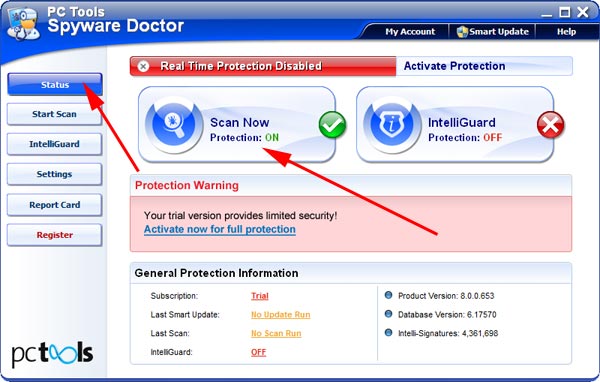
-
After the scan has been completed and scan results have been generated, press "Fix Checked" button to remove Win 7 Guardian, Win 7 Internet Security and Win 7 Antispyware 2010.

- Restart the computer to complete Win 7 Guardian, Win 7 Internet Security and Win 7 Antispyware 2010 removal procedure.