1. What is Personal Security?
Personal Security - rogue program that endangers the safety of user's personal data and computer security. The program is a type of Fake Anti-virus applications, intended to deceive user in order to gain monetary benefits.
Right after Personal Security has been installed, the program will automatically start computer scan, what will lead towards exaggerated report, containing assumingly found threat names, which are either indicating legal Windows files or virus names that does not even exist.
As an example, file iesetup.dll is considered to be Spyware.IEMonster.d, although it is used by Windows to configure Internet Explorer. Also TrustedAntivirus and SecurePCCleaner rogue applications are stated to be found, although they do not even exist on the computer system.
Personal Security is likely to be related with Fake Windows Security Center, which is used as a tool to advertise the program and quite effetive results are achieved due to excessive similarity to an original Security Center.
Fake warning messages, reminiscent of an original-looking Windows alerts - a key feature of such programs, which functions very well in order to deceive the victim:
Right after Personal Security has been installed, the program will automatically start computer scan, what will lead towards exaggerated report, containing assumingly found threat names, which are either indicating legal Windows files or virus names that does not even exist.
As an example, file iesetup.dll is considered to be Spyware.IEMonster.d, although it is used by Windows to configure Internet Explorer. Also TrustedAntivirus and SecurePCCleaner rogue applications are stated to be found, although they do not even exist on the computer system.
Personal Security is likely to be related with Fake Windows Security Center, which is used as a tool to advertise the program and quite effetive results are achieved due to excessive similarity to an original Security Center.
Fake warning messages, reminiscent of an original-looking Windows alerts - a key feature of such programs, which functions very well in order to deceive the victim:
- Personal Security has identified that some documents and files can be vulnerable to viruses. You may lose your personal data and infect other network computers.
- Security Center reports that 'Personal Security' is inactive. Antivirus software helps to protect your computer against viruses and other security threats. Click here for the suggested actions. Your system might be at risk now.
- Harmful software (malware) or tracking cookies have been detected during the last scan. It is highly recommended to remove it from your computer.
2. Personal Security screen shot:
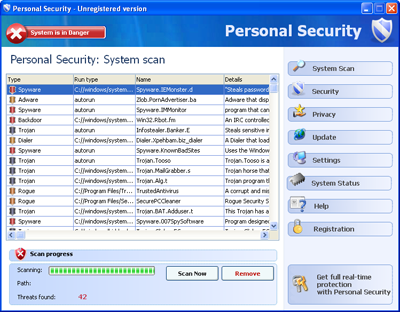
3. How to remove Personal Security:
- Internet connection might be disabled or Internet browser might be blocked by Personal Security, so it won't be possible to download any files to infected computer. In this case please download all files required for Personal Security removal to another computer and then transfer them on the infected one using CD/DVD or USB flash drive.
- To remove Personal Security download Spyware Doctor and install the program (for the installation guide click here). Before installation, make sure all other programs and windows are closed.
-
After the installation, computer scan should be started automatically. If so, please move to the next step. If not, click "Status" on the left side menu and press "Scan Now" button to run computer scanner as shown in the picture below:
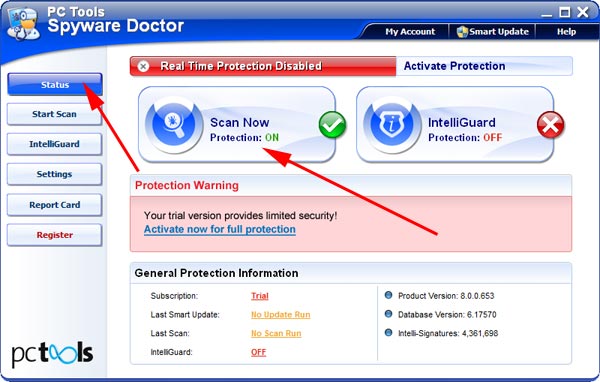
-
After the scan has been completed and scan results have been generated, press "Fix Checked" button to remove Personal Security.

- Restart the computer to complete Personal Security removal procedure.
4. Personal Security files:
psecurity.exe5. Hijackthis entries:
O4 - HKCU\..\Run: [PSecurity] C:\Program Files\PSecurity\psecurity.exe |