1. What is Eco AntiVirus 2010?
Eco AntiVirus 2010 is unreliable and inefficient computer application, also known as fake anti-virus program and is classified as a rogue program.
The primary and overarching objective of such programs - scare user by simulating the presence of virus on the computer system, thus trying to poke Eco antivirus 2010 as virus removal tool.
In order to show the existence of viruses, Eco AntiVirus 2010 will start computer scan right after the program has been installed, generating fake report in the end, containing threat names, indicating legitimate Windows files or files that cannot cause any harm.
Although Eco AntiVirus 2010 will ask to buy program license in order to activate virus removal function, it is powerless against computer threats and will not eliminate viruses, posing a serious danger to computer system and hence user's privacy.
If you mistakenly purchased Eco AntiVirus 2010, contact the bank issuing the card, report of the fraudulent money order and ask for refund. Keep in mind that criminals could usurp your personal information, which can be used for dirty purposes.
The primary and overarching objective of such programs - scare user by simulating the presence of virus on the computer system, thus trying to poke Eco antivirus 2010 as virus removal tool.
In order to show the existence of viruses, Eco AntiVirus 2010 will start computer scan right after the program has been installed, generating fake report in the end, containing threat names, indicating legitimate Windows files or files that cannot cause any harm.
Although Eco AntiVirus 2010 will ask to buy program license in order to activate virus removal function, it is powerless against computer threats and will not eliminate viruses, posing a serious danger to computer system and hence user's privacy.
If you mistakenly purchased Eco AntiVirus 2010, contact the bank issuing the card, report of the fraudulent money order and ask for refund. Keep in mind that criminals could usurp your personal information, which can be used for dirty purposes.
2. Eco AntiVirus 2010 screen shot:
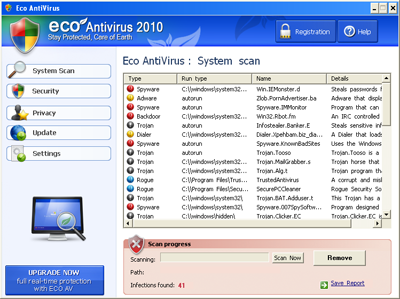
3. How to remove Eco AntiVirus 2010:
- Internet connection might be disabled or Internet browser might be blocked by Eco AntiVirus 2010, so it won't be possible to download any files to infected computer. In this case please download all files required for Eco AntiVirus 2010 removal to another computer and then transfer them on the infected one using CD/DVD or USB flash drive.
- To remove Eco AntiVirus 2010 download Spyware Doctor and install the program (for the installation guide click here). Before installation, make sure all other programs and windows are closed.
-
After the installation, computer scan should be started automatically. If so, please move to the next step. If not, click "Status" on the left side menu and press "Scan Now" button to run computer scanner as shown in the picture below:
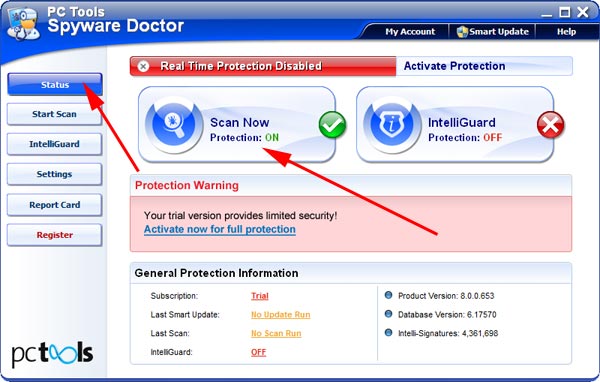
-
After the scan has been completed and scan results have been generated, press "Fix Checked" button to remove Eco AntiVirus 2010.

- Restart the computer to complete Eco AntiVirus 2010 removal procedure.
4. Eco AntiVirus 2010 files:
vec.exe5. Hijackthis entries:
O4 - HKLM\..\Run: [mxcll] C:\Documents and Settings\All Users\Application Data\eca\vec.exe |
O20 - Winlogon Notify: f8a38117705 - C:\WINDOWS\System32\nwevent32.dll (file missing) |
O23 - Service: Õîñ-ïðîöåññ äëÿ ñëóæá Windows (svchosts) - Unknown owner - C:\WINDOWS\system32\svchosts.exe |
O23 - Service: ÌîÃèòîð ñèñòåìÃûõ ñîáûòèé DNS (sysmon32) - Unknown owner - C:\WINDOWS\system32\sysmon32.exe |
O23 - Service: Windows Spool Services (winspoolsvc) - Unknown owner - C:\WINDOWS\system32\csrsc.exe |